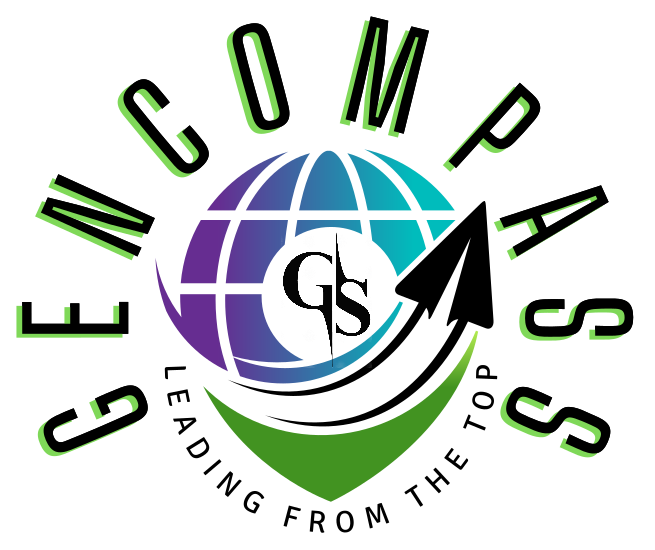gEncompass was designed to make capturing, managing, and analyzing data on-the-go effortless. Our user-friendly interface allows you to easily create customized forms tailored to your specific needs, whether it be for inspections, surveys, audits, or any other data collection task.
Data captured through our software is automatically synced and securely stored in the cloud, ensuring data integrity and accessibility from anywhere, at any time. Powerful data analysis tools are also available, allowing you to generate real-time reports and insights, facilitating informed decision-making.
Mobile Forms
With our Mobile Form applications organizations can collect data, capture information, and streamline processes more efficiently. Some advantages over traditional paper forms include faster data entry, real-time data validation, automatic calculations, scanning barcodes, and the ability to capture images or signatures. They can be used in various industries and applications such as field service management, market research surveys, customer feedback, and data collection for inspections or audits. Mobile Forms simplify data collection and provide a more convenient and efficient way to gather and process information on the go.

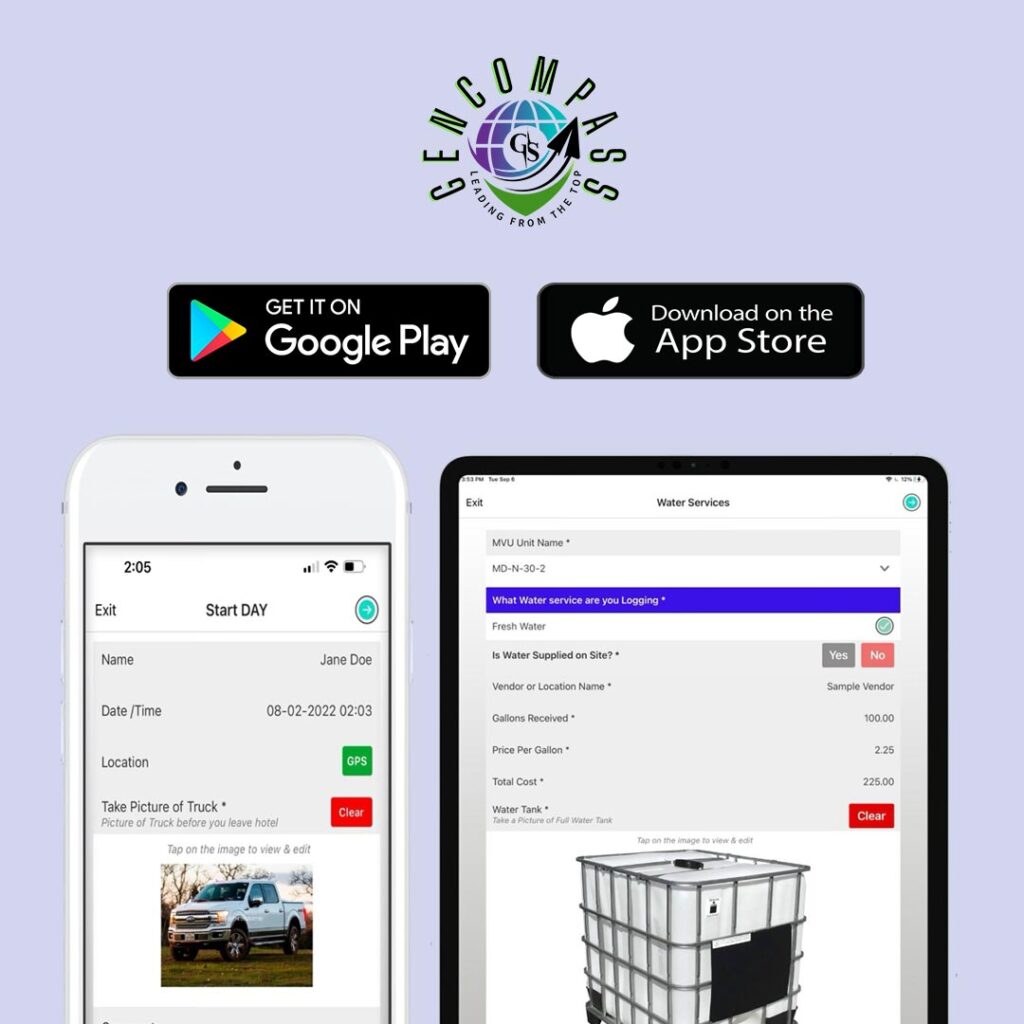
Mobile Platforms
gEncompass is now available for download on both Google Play and the App Store. This means that users with both Android and iOS devices can easily access and enjoy our app’s features and functionality. Whether you prefer using a smartphone or a tablet, our application is compatible with a wide range of devices, making it convenient for all users to experience and benefit from its offerings.
Asset Maps
Our maps can provide real-time visibility of asset locations, allowing for efficient tracking, monitoring, and management of assets. Users can easily identify the exact location of each asset on the map and access any related information. This feature enables real-time access to information, leading to informed decision-making, optimized resource allocation, and prompt issue resolution. The ability to update and share asset data enhances collaboration and boosts productivity across any organization.
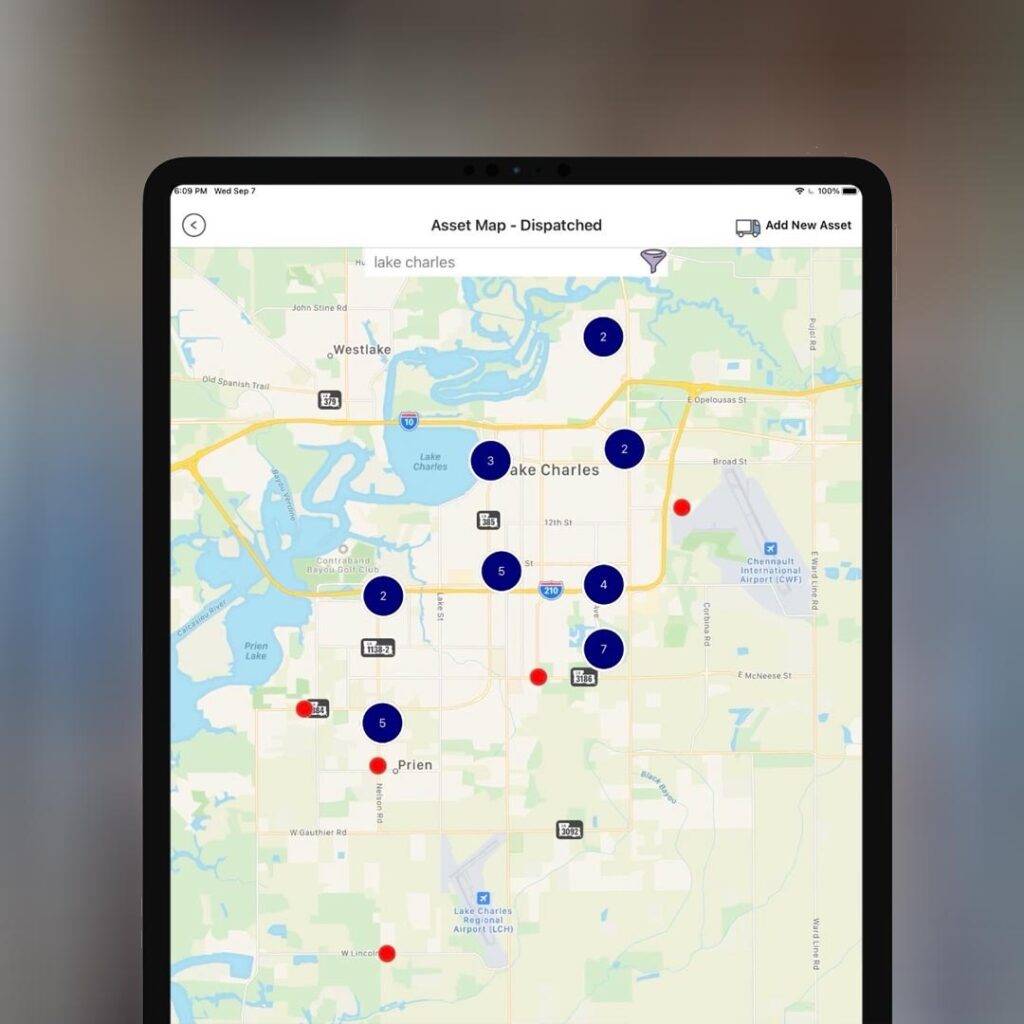
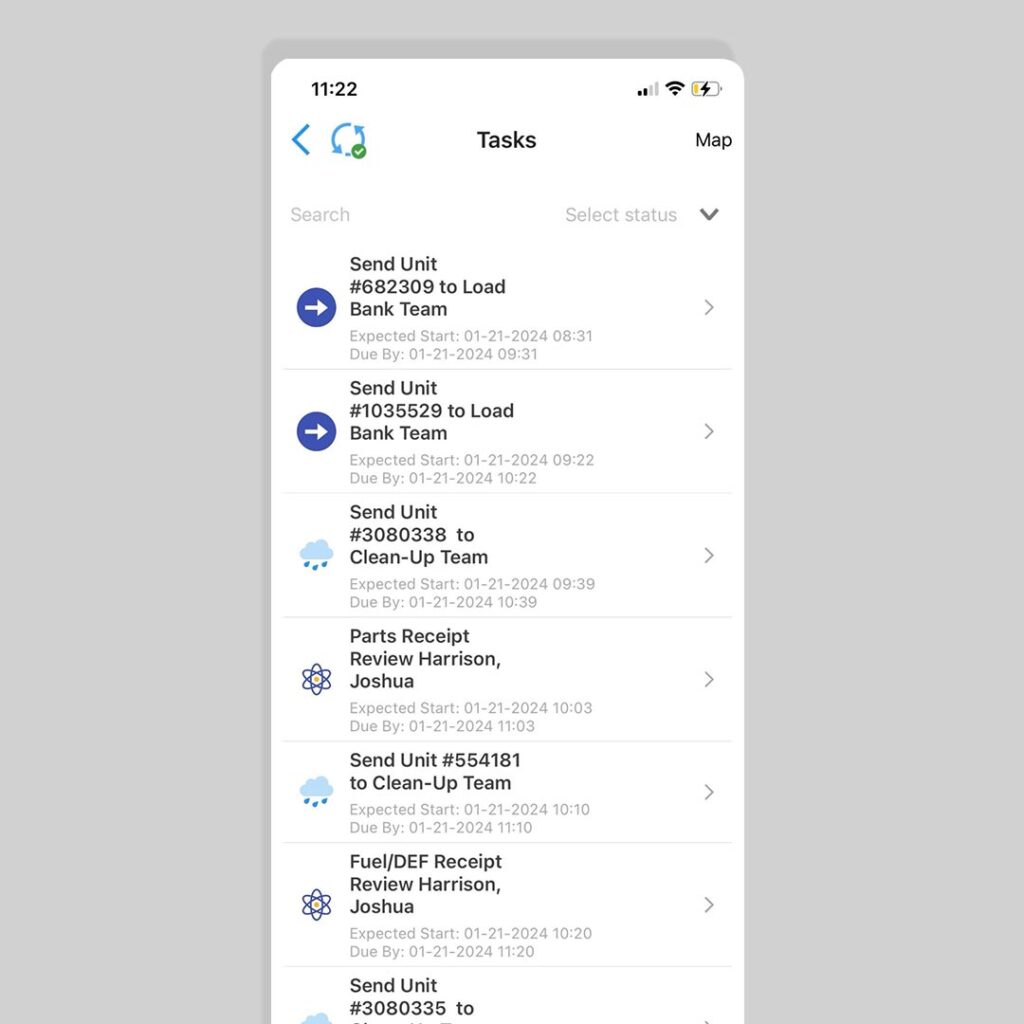
Task Assignments
The Task Assignment feature allows administrators to assign specific tasks or actions to individual users or groups within their organization. This feature is particularly useful in streamlining workflow processes as it ensures that each task is assigned to the appropriate person, reducing the chances of miscommunication or delays. Users can view and complete their assigned tasks directly within the gEcnompass app, providing a centralized platform for task management and efficient collaboration. Task assignments can be accompanied by due dates, priority levels, and instructions, providing clarity and accountability. With this feature, organizations can effectively manage and track the progress of different tasks, promoting efficiency and productivity within their teams.
Data Integrations
Integrations allows users to connect any form with other software applications and system data, enabling seamless data transfer and automation.
This feature enhances efficiency by eliminating the need for manual data entry and ensuring that information is accurately recorded and shared across multiple platforms.
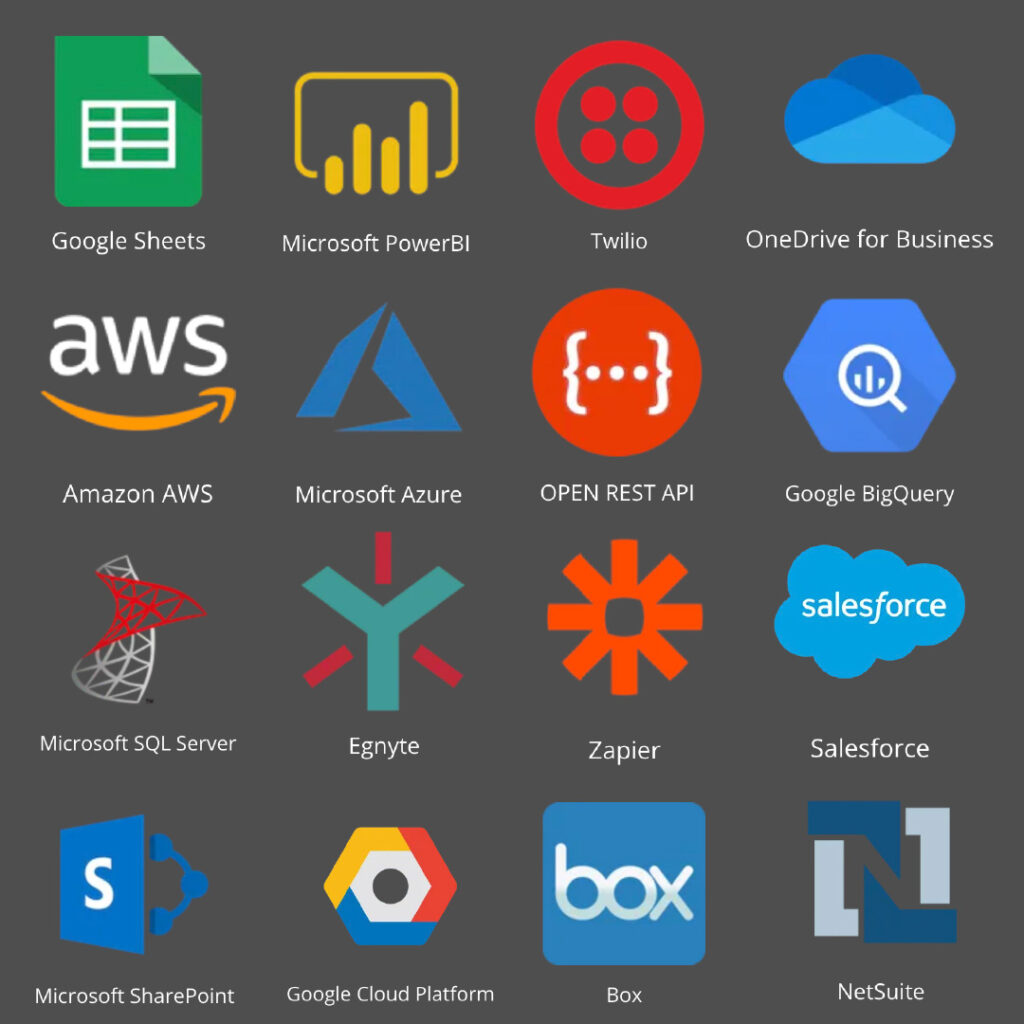
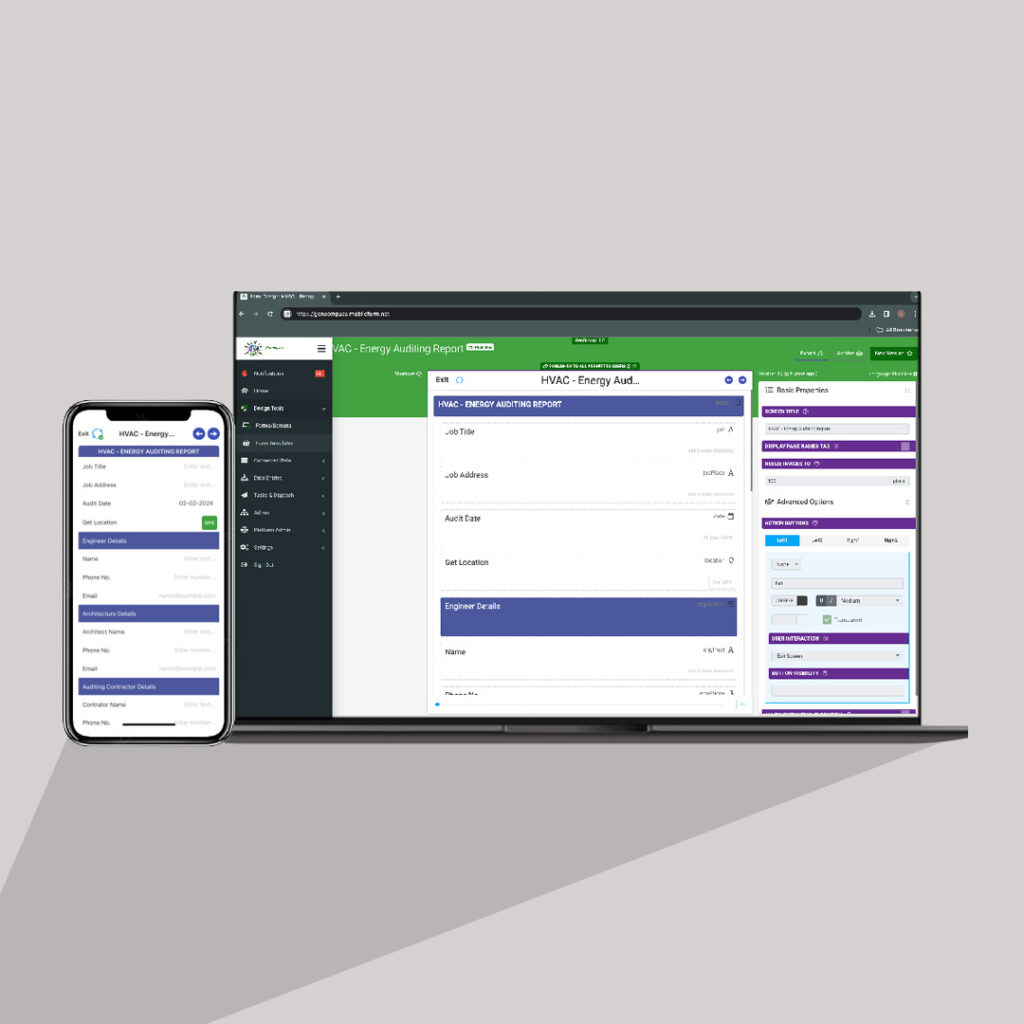
Form Creation
Creating forms on gEncompass involves a drag-and-drop interface where users can add various types of fields including text fields, dropdown lists, checkboxes, signature fields, file uploads, barcode scanning, GPS location capture, and more. These fields can be customized and configured with validation rules, conditional logic, and data calculations to meet the specific data collection needs of any project.
Once the form is created, it can be deployed to mobile devices and accessed offline, allowing for convenient and efficient data collection.
Form Connectors
gEcnompass allows you to have unlimited connections to your mobile forms. One of the most commonly utilized connector is our email connector. Send beautiful PDFs via email to clients. Send invoice reports to your administration department in a CSV file.
You can also use form connectors to store form data in external services. These include OneDrive Personal, Google Spreadsheets, MySQL, Sharepoint, Amazon S3 Storage, NetSuite, and more!
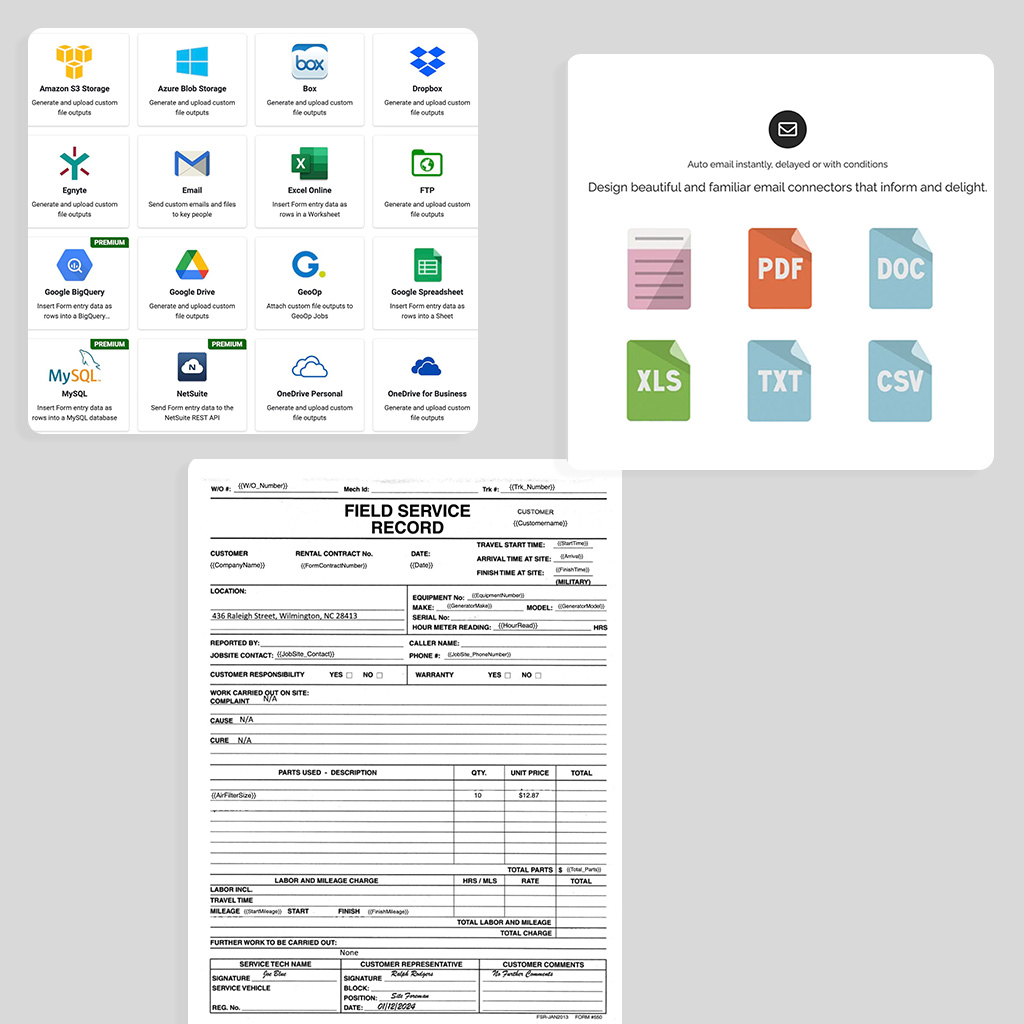
FAQs
Lorem ipsum dolor sit amet, consectetur adipiscing elit, sed do eiusmod tempor incididunt ut labore et dolore magna aliqua.
gEncompass is a mobile application/software that you use to create digital forms. You can then fill the forms out on your phone, tablet, or computer.
Yes, you can send people even outside our software a link to fill out any form.
Our email connector allows forms to be sent to whoever needs to see them, as long as they have an email. The data can be sent instantly, delayed, or with conditions.
Fill out your information on the Contact Us page and send us a message! A gEncompass representative will be in touch within 24 hours.